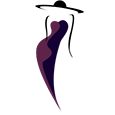Cookies
Cookies and local storage are small data files that may be set and accessed on your computer when you visit certain websites, including ours. These files are designed to help improve your browsing experience by storing information about your preferences and activity. Upon your first visit to our services, a unique cookie or local storage file will be sent to your computer, which helps us identify your browser and provide a more personalized and efficient experience.
So, what exactly are cookies and local storage? They are small text files that contain a string of characters. These characters serve as a sort of “ID” for your browser, allowing the website to recognize you during future visits and customize your experience based on the preferences or data you provided earlier. For instance, if you’ve ever visited a website that remembered your language settings or kept you logged in, cookies or local storage were likely responsible for that.
Many popular websites use cookies to enhance the user experience by offering features like saving your preferences or tracking your activity for analytics purposes. For example, an online store might use cookies to remember the items in your shopping cart, even if you close your browser and return later. Similarly, cookies can help websites track how often you visit a page, which helps them understand user behavior and improve their services.
Most web browsers are initially set to accept cookies automatically, making it easier for you to browse and interact with different websites. However, you do have the option to change your browser settings if you prefer not to accept cookies. You can reset your browser to refuse all cookies or to notify you when a cookie is being sent. Keep in mind that refusing cookies may limit your ability to fully utilize some website features. For example, if you disable cookies, you might not be able to sign in to certain services, save preferences, or enjoy a fully personalized experience.
Additionally, if you clear cookies from your browser after having set it to refuse cookies or notify you when one is sent, you will need to go through the process of resetting your preferences again. This can be an ongoing task if you frequently clear your cookies, but it’s manageable through your browser’s settings.